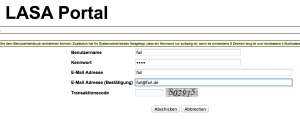Als wir im November 2014 die Taschengeld App von IOS auch nach Android portiert haben, da wussten wir schon, dass die App durch aus ihre Kunden finden kann, denn Taschengeld für iOS ist – trotz einiger schlechter Beurteilungen von Leuten, die den Trick bei unserer App nicht durchschaut haben – immer auf ein paar Verkäufe gekommen.
Nach nur vier Monaten ist die App aber erfolgreicher als alle anderen bezahlten Android Apps von uns. Volle 18 (!) Verkäufe, also ca. 9€ haben wir in den vier Monaten verdient. Damit hat sie unseren bisherigen Spitzenreiter, die App „Got Rhythm?“, eine Rhythmus -lern und -spiel App vom Thron gestossen. Erfolgreichste App unter Android ist und bleibt allerdings die App Matchstick Game Free, die kostenlose Variante der Streichholz-Knobel-Rechenaufgaben, mit über 650 Downloads.
Was machen wir mit all dem Geld? Sparen? Verprassen? Nein! Wir werden die Einkünfte wieder neu in die Programmierung investieren um noch mehr so erfolgreiche Apps zu schreiben. Und mit dem Geld schreiben wir noch bessere Apps. Und so weiter. App für App.