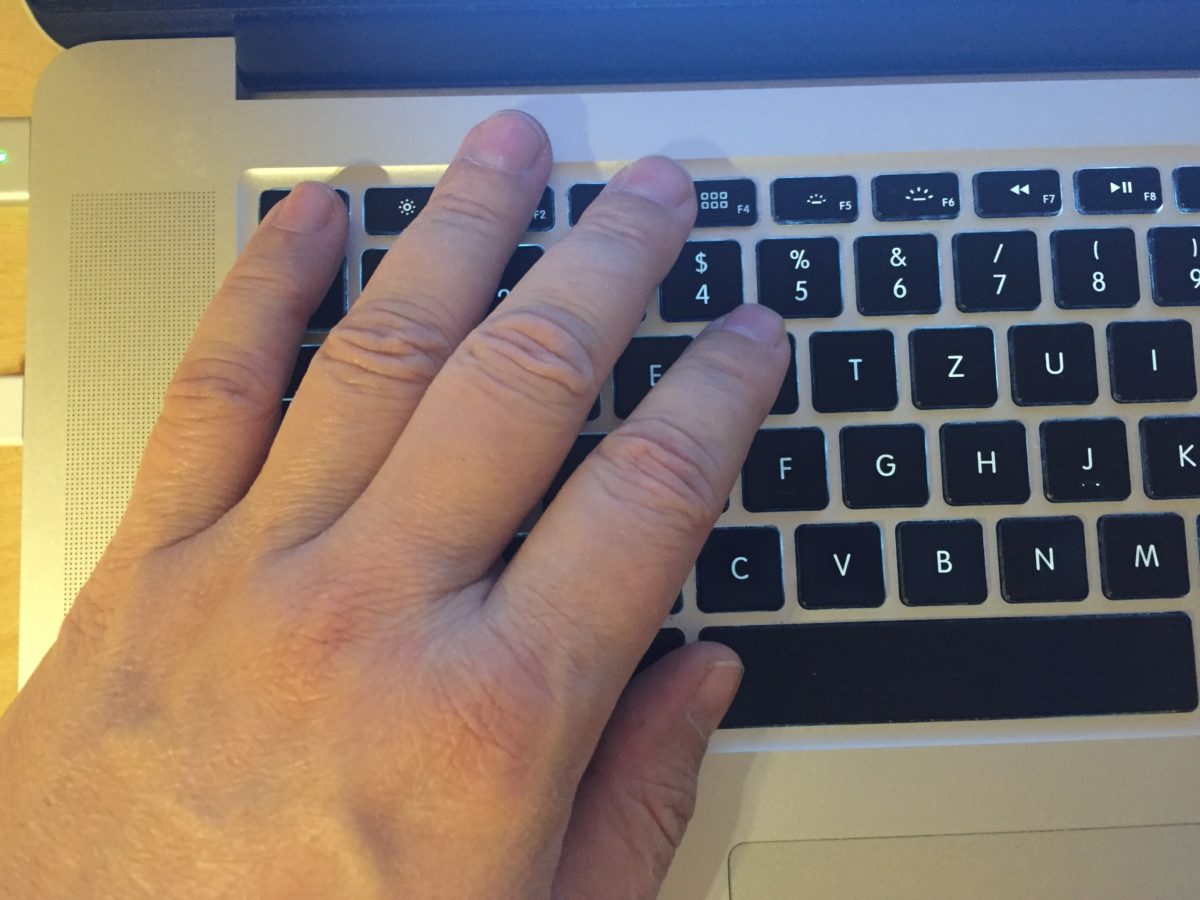My App Regattakalender used a slim ~10MB in size on your iPhone in 2015. I wrote the app in 2013 or so and did not change much all the years. This year I wanted to change the data input format, I added new parts to the app and I decided to write the new app parts in Swift rather than Objective-C.
I did not imagine any bad consequences. So I was really shocked, when the archive that I need to upload to apple for submitting the app was suddenly 156MB in size. Uploading the app took really long. A few days later I submitted an Objective-C only app – which uploaded in just about three seconds.
That was the point that triggered my interest and I compared the sizes. I had a look inside the big archive and could see about 72MB being used for Swift Libraries. Strange.
Then I downloaded my own app from the store and checked my App size. 9MB on my iPhone. OK. That means all is OK for my customers and all I have to accept is, that Apple needs an archive with some libraries being uploaded. That’s OK for me.
So for me Swift, again, was very “exciting” to use. 😉